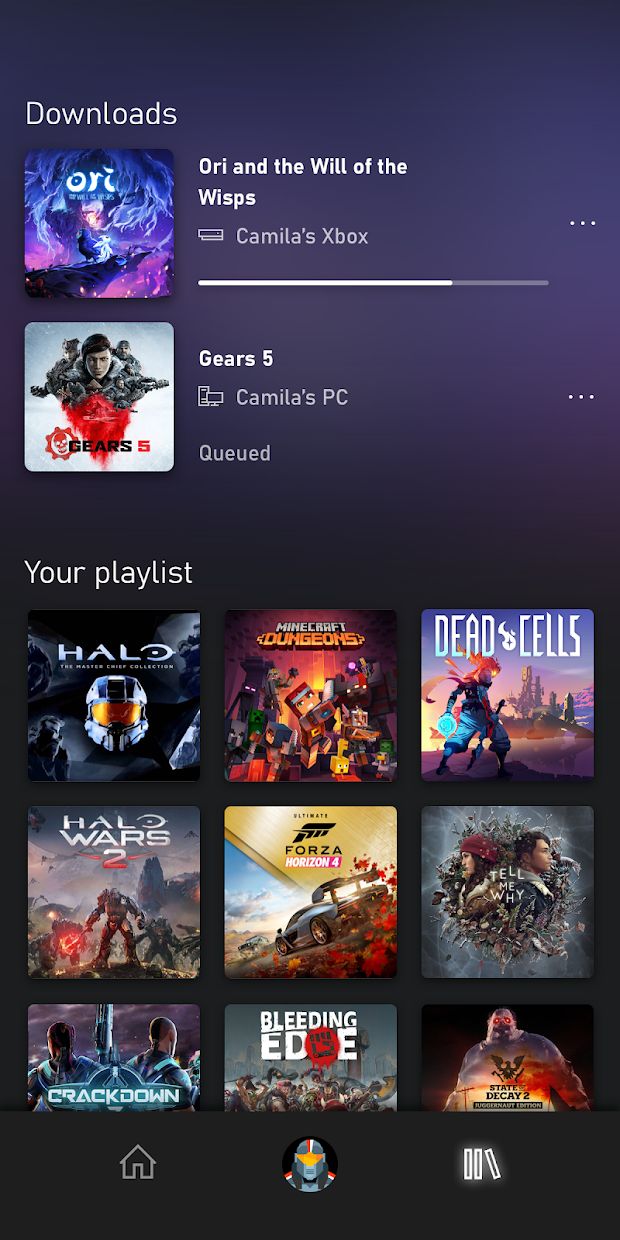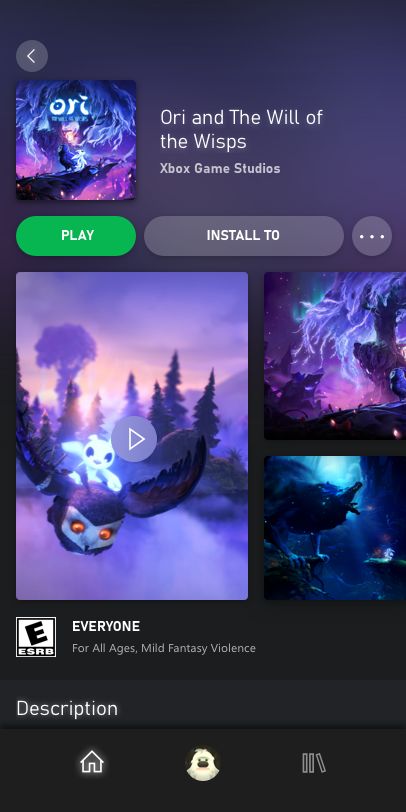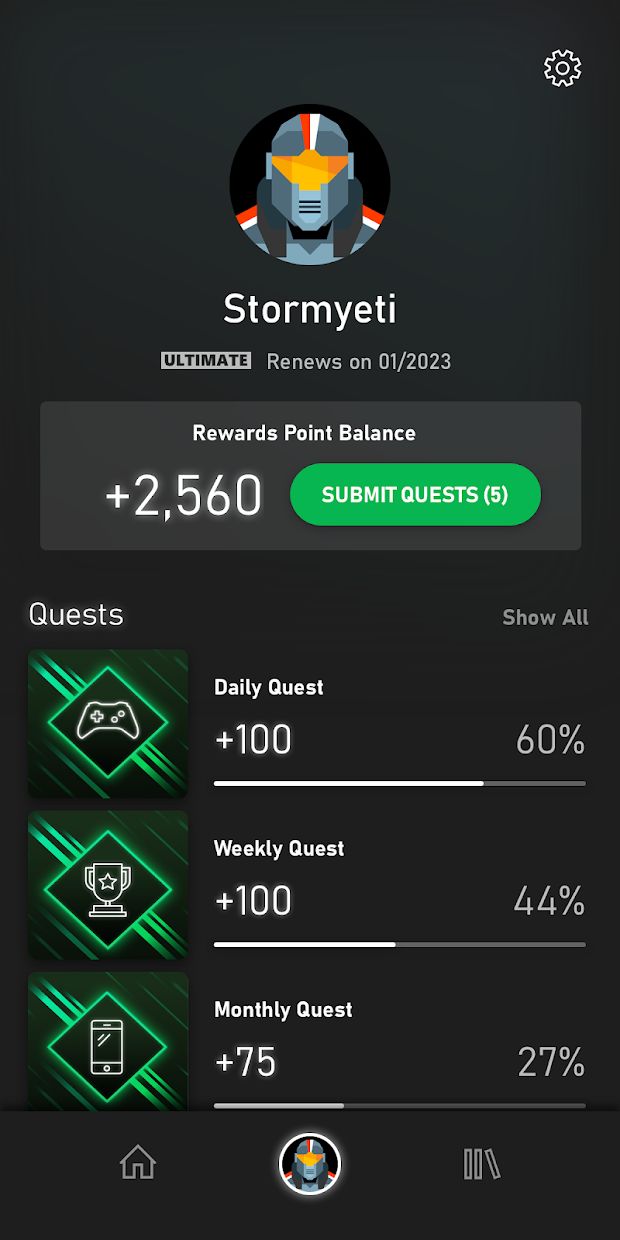Get unlimited access to play over 100 great games, including highly-anticipated Xbox exclusives, for one low monthly price.*
Play a wide variety of games from every genre from blockbusters to critically-acclaimed indie titles. You’ll always have something new to play, and you have the freedom to discover and play games you’ve always wanted to play, or revisit favorites that you’ve been missing.
Download the Xbox Game Pass app to search, browse, and download new games to your console when you’re on your mobile device.
How does Xbox Game Pass work?
- Join and play over 100 great games including new award-winning Xbox exclusives the same day they’re released
- Use the Xbox Game Pass app (Beta) to browse and download games to your Xbox One and Xbox Series X/S so they are ready to play when you are. Set your console to “Instant-On” to allow game downloads when you’re away. Find this in the Power & Startup menu in Settings
- Receive notifications about new games coming to Xbox Game Pass, and start playing the moment your game is available when you pre-download it to your Xbox One and Xbox Series X/S.
- Save up to 20% on Xbox One game purchases from the existing Xbox Game Pass catalog, plus 10% off any Xbox game add-ons
For help, please visit support.xbox.com
Please refer to Microsoft’s EULA for Terms of Service for Microsoft’s gaming applications on Android. By installing the app, you agree to these terms and conditions: https://support.xbox.com/help/subscriptions-billing/manage-subscriptions/microsoft-software-license-terms-mobile-gaming
*Game catalog varies over time. Discount offers exclude titles within 30 days of launch; discounts based on Microsoft Store price. Some discounts not available with select titles.
以每月低廉的价格无限畅玩100多种出色游戏,包括备受期待的Xbox独家产品。*
玩各种游戏,从大片到备受赞誉的独立游戏,一应俱全。您将始终拥有一些新玩的事物,并且可以自由发现和玩自己一直想玩的游戏,或者重新访问自己遗失的收藏夹。
当您使用移动设备时,请下载Xbox Game Pass应用程序以搜索,浏览新游戏并将其下载到控制台。
Xbox Game Pass如何工作?
-在发布当天,加入并玩100多种出色的游戏,包括屡获殊荣的Xbox新产品
-使用Xbox Game Pass应用程序(测试版)浏览游戏并将游戏下载到Xbox One和Xbox Series X / S,以便您随时可以玩。将控制台设置为“即时开启”,以便在您不在时可以下载游戏。在“设置”的“电源和启动”菜单中找到此设置
-接收有关Xbox Game Pass即将推出新游戏的通知,并在将游戏预下载到Xbox One和Xbox Series X / S时开始播放您的游戏。
-从现有的Xbox Game Pass目录中购买Xbox One游戏最多可节省20%,此外还可享受所有Xbox游戏附加产品10%的折扣
如需帮助,请访问support.xbox.com
请参阅Microsoft的EULA,了解Microsoft在Android上的游戏应用程序的服务条款。安装该应用程序即表示您同意以下条款和条件:https://support.xbox.com/help/subscriptions-billing/manage-subscriptions/microsoft-software-license-terms-mobile-gaming
*游戏目录随时间而变化。折扣优惠在推出后30天内不包括标题;折扣基于Microsoft Store价格。某些标题不提供某些折扣。
OurPlay app目前提供官方最新微软Xbox Game Passv.2503.7.321版安装包下载,1、首先打开OurPlay加速器,在搜索栏输入微软Xbox Game Pass版。2、其次点击搜索,显示搜索结果,点击进入下载界面。3、最后在下载界面点击下载安装即可。
微软Xbox Game Pass手游运行卡顿掉线、运行不流畅可能和手机硬件、手机后台运行太多程序、设备散热不佳以及各种网络原因有关。
硬件:手机处理器、内存以及图形处理器这些核心硬件比较低端或老旧的情况,会导致游戏画面卡顿、掉帧,换一款高性能手机能有效解决这个问题。
散热:长时间玩游戏会使手机过热,手机CPU和GPU会自动降频保护硬件,会导致游戏画面卡顿,建议不要太长时间在高温环境下玩游戏。
后台运行程序:同时运行多个应用程序会占用大量内存和处理器资源(比如同时打开微信、QQ、抖音、淘宝等多个app),导致游戏可用的资源就很少,游戏就可能会发生卡顿现象,在玩游戏时关闭其他不重要的app,能有效缓解这个问题。
网络原因:最有可能的一个原因,玩家玩的微软Xbox Game Pass手游,因为游戏服务器在海外地区,就会有网络延迟高、信号强度弱等因素导致游戏卡顿掉帧出现。如果微软Xbox Game Pass有很多玩家在玩,连接的设备过多,会造成网络堵塞,是游戏出现卡顿。
ourplay手游加速器能一键解决因网络原因导致微软Xbox Game Pass游戏卡顿掉线、运行缓慢等原因,永久免费加速。随时随地畅玩微软Xbox Game Pass手游。详细加速教程

想要在手机上正常体验微软Xbox Game Pass官方正版手游需要手游加速器的支持,OurPlay手游加速器一键解决微软Xbox Game Pass手游运行缓慢、卡顿掉帧等各种网络问题,而且自带谷歌服务框架一键解决国际服微软Xbox Game Pass手游在安卓手机上运行环境问题。
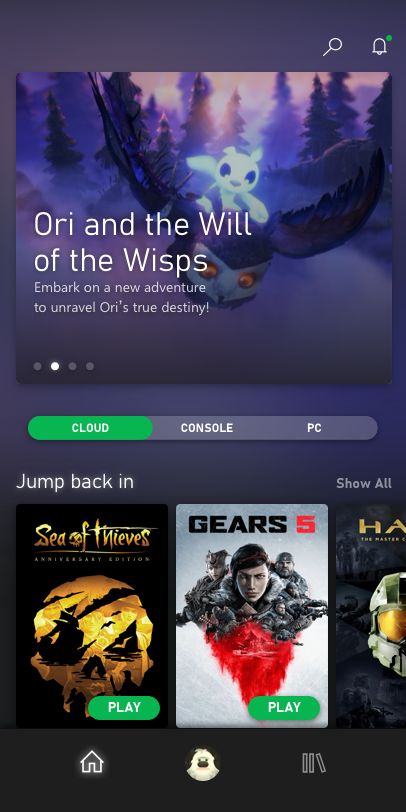


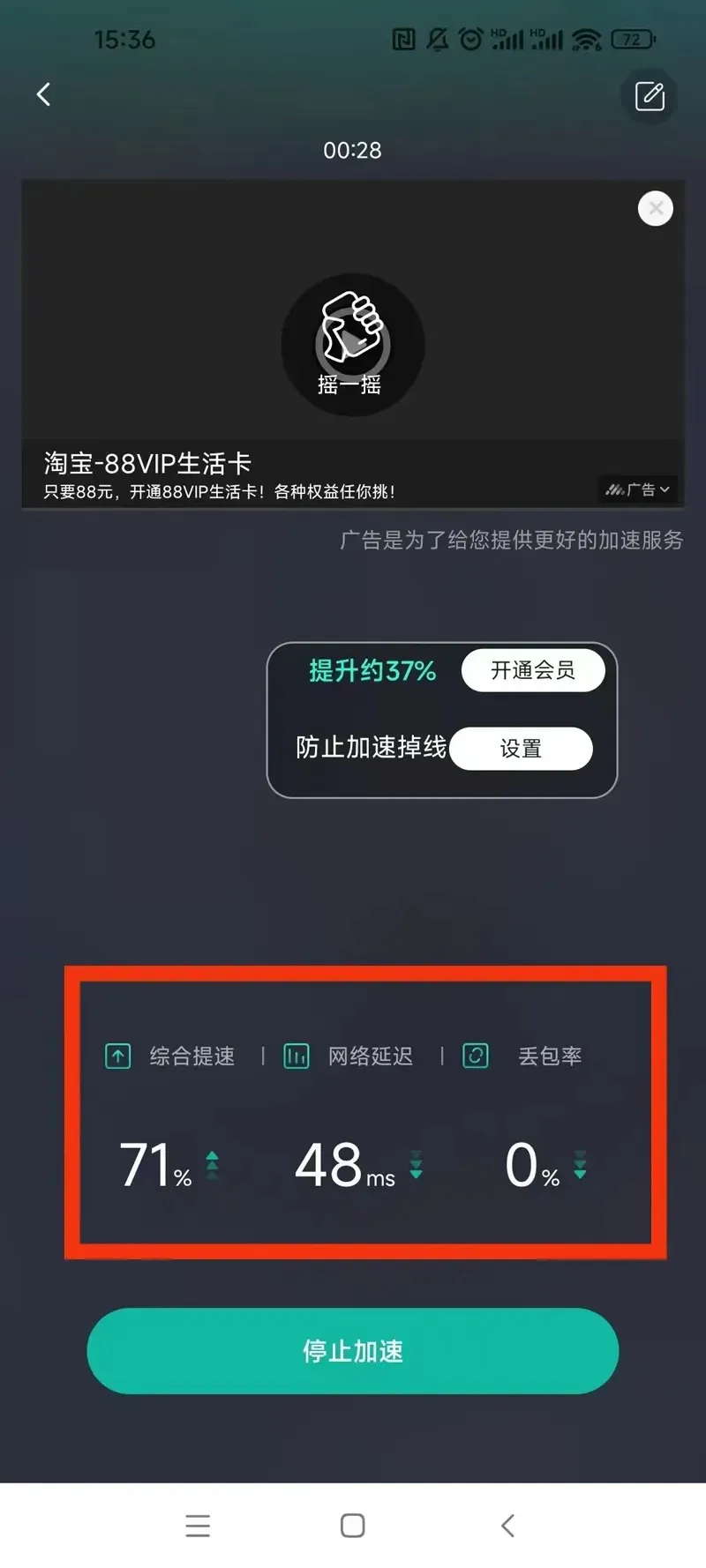




 OurPlay手游站
OurPlay手游站