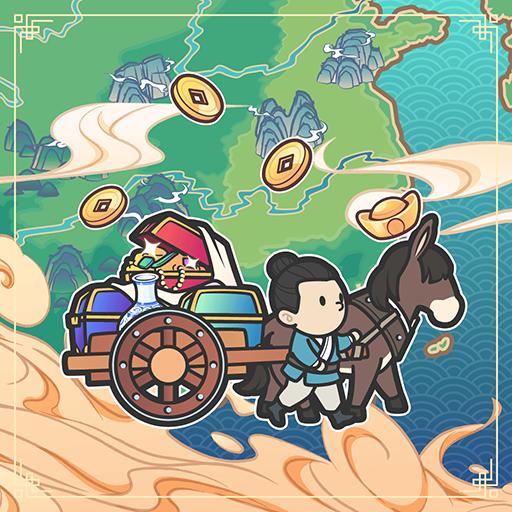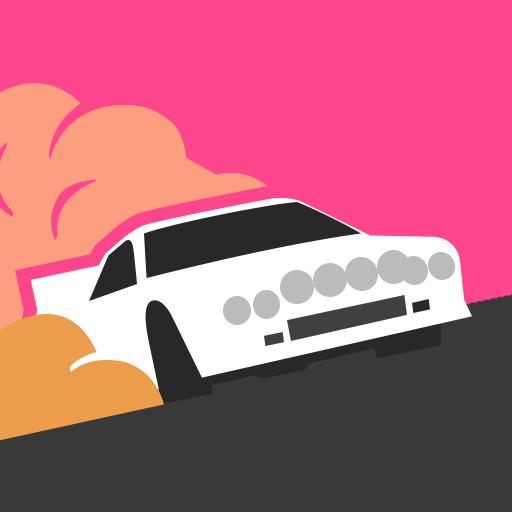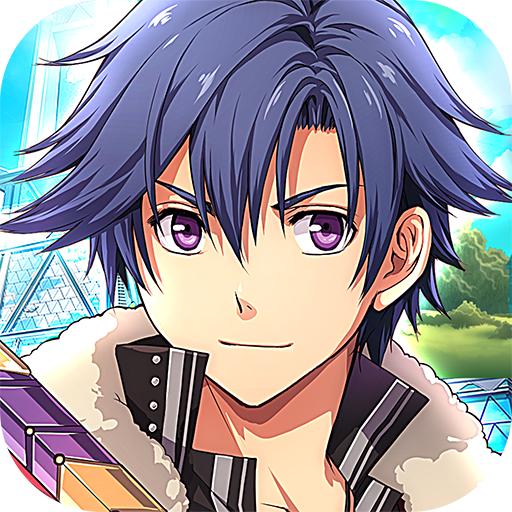推荐: pubg加速器 谷歌空间 steam官网加速器 steam促销
《饥荒:海难》控制台代码大全
背包可冷藏食品
快使用OurPlay来免费加速饥荒海难!点击下载:【下载OurPlay免费加速】

1.普通背包可冷藏食品:用记事本打开游戏目录dataDLC0002scriptsprefabsackpack.lua文件,在inst:AddComponent("inspectable")的下一行插入inst:AddTag("fridge")
2.小猪包可冷藏食品:用记事本打开游戏目录dataDLC0002scriptsprefabspiggyback.lua文件,在inst:AddComponent("inspectable")的下一行插入inst:AddTag("fridge")
花瓣种花(花可移植)
用记事本打开游戏目录dataDLC0002scriptsprefabspetals.lua文件,在inst:AddComponent("inspectable")的下一行插入以下内容:
local function OnDeploy (inst, pt)
SpawnPrefab("flower").Transform:SetPosition(pt.x, pt.y, pt.z)
inst.components.stackable:Get():Remove()
end
inst:AddComponent("deployable")
inst.components.deployable.ondeploy = OnDeploy
即可用花瓣种花,使花可方便移植
用蘑菇种蘑菇(蘑菇可移植)
用记事本打开游戏目录dataDLC0002scriptsprefabsmushrooms.lua文件,inst.AnimState:PlayAnimation(data.animname.."_cap")的下一行插入以下内容:
local function OnDeploy (inst, pt)
SpawnPrefab(data.animname.."_mushroom").Transform:SetPosition(pt.x, pt.y, pt.z) inst.components.stackable:Get():Remove()
end
inst:AddComponent("deployable")
inst.components.deployable.ondeploy = OnDeploy
即可用红蘑菇种红蘑菇,用蓝蘑菇种蓝蘑菇,用绿蘑菇种绿蘑菇,即蘑菇可移植
同时携带多个背包(背包可库存)
1.同时携带多个普通背包:用记事本打开游戏目录dataDLC0002scriptsprefabsackpack.lua文件,将inst.components.inventoryitem.cangoincontainer = false替换为inst.components.inventoryitem.cangoincontainer = true
2.同时携带多个小猪包:用记事本打开游戏目录dataDLC0002scriptsprefabspiggyback.lua文件,将inst.components.inventoryitem.cangoincontainer = false替换为inst.components.inventoryitem.cangoincontainer = true
如果游戏崩溃了,就修改回去就行。
复活石无限使用(主角永生)
用记事本打开游戏目录dataDLC0002scriptsprefabs esurrectionstone.lua文件,在inst:Remove()的下一行插入以下内容:
SpawnPrefab("resurrectionstone").Transform:SetPosition(inst.Transform:GetWorldPosition())
主角复活后,再点身下的复活石,可使复活石再次完整
提高主角攻击力
用记事本打开游戏目录dataDLC0002scripts uning.lua文件,将local wilson_attack = 34替换为local wilson_attack = 500
即可将主角攻击力由34提高到500,数字可自行调整
快速制造物品
用记事本打开游戏目录dataDLC0002scriptsactions.lua文件,将BUILD = Action(),替换为BUILD = Action(0, true),
即可跳过制造物品的动画,快速制造物品
主角自动回血
用记事本打开游戏目录dataDLC0002scriptsprefabsplayer_common.lua文件,在inst.components.health:SetMaxHealth(TUNING.WILSON_HEALTH)的下一行插入以下内容:
inst.components.health:StartRegen(30, 10)
即可让主角自动回血,其中30为血量,10为10秒回血一次,可自行调整
全部物品无限使用(工具、武器、盔甲、魔杖、护身符、衣服、帽子、照明物品等全部无限使用)
1.用记事本打开游戏目录dataDLC0002scriptswidgetsitemtile.lua文件,将下列内容:
if invitem.components.fueled then
self:SetPercent(invitem.components.fueled:GetPercent())
end
if invitem.components.finiteuses then
self:SetPercent(invitem.components.finiteuses:GetPercent())
end
if invitem.components.perishable then
if self:HasSpoilage() then
self:SetPerishPercent(invitem.components.perishable:GetPercent())
else
self:SetPercent(invitem.components.perishable:GetPercent())
end
end
if invitem.components.armor then
self:SetPercent(invitem.components.armor:GetPercent())
end
替换为:
--if invitem.components.fueled then
--self:SetPercent(invitem.components.fueled:GetPercent())
--end

--if invitem.components.finiteuses then
--self:SetPercent(invitem.components.finiteuses:GetPercent())
--end
if invitem.components.perishable then
if self:HasSpoilage() then
self:SetPerishPercent(invitem.components.perishable:GetPercent())
else
self:SetPercent(invitem.components.perishable:GetPercent())
end
end
--if invitem.components.armor then
--self:SetPercent(invitem.components.armor:GetPercent())
--end
2.用记事本打开游戏目录datascriptscomponentsfiniteuses.lua文件,将self:SetUses(self.current - (num or 1))替换为self:SetUses(self.current - 0)
3.用记事本打开游戏目录dataDLC0002scriptscomponentsfueled.lua文件,将self.consuming = true替换为self.consuming = false
4.用记事本打开游戏目录datascriptscomponentsarmor.lua文件,将下列内容:

function Armor:SetCondition(amount)
self.condition = amount
替换为:
function Armor:SetCondition(amount)
self.condition = self.maxcondition
即可让全部物品无限使用。其中火堆和石头营火会无限燃烧,直到睡过帐篷或下地洞后熄灭。
以上是关于《饥荒:海难》控制台代码大全文章的内容,对于饥荒:海难的相关内容,希望在游戏中对您有所帮助,下载ourplay了解更多的游戏资讯。